In today's fast-paced software development world, efficiency and consistency are paramount. Enter Docker, a powerful tool that has revolutionized how developers build, ship, and run applications. This blog post will explore how Docker can significantly boost your software development process, making it smoother, faster, and more reliable.
What is Docker?
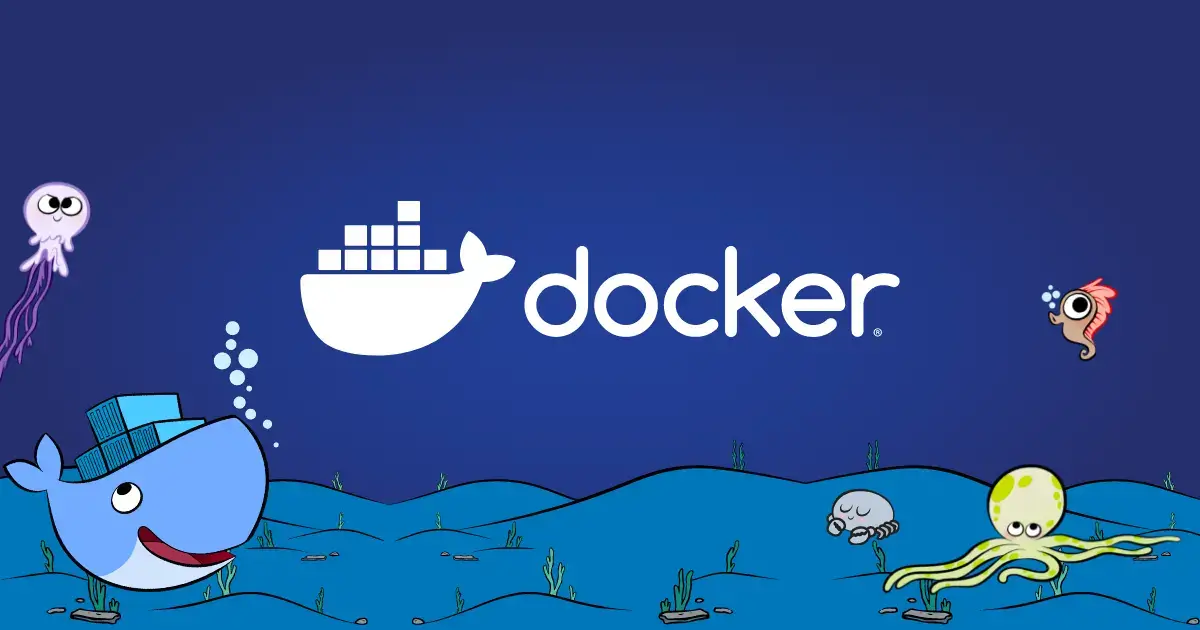
Before diving into the benefits, let's briefly explain what Docker is. Docker is an open-source platform that uses containerization technology to package applications and their dependencies into lightweight, portable containers. These containers can run consistently across different environments, from a developer's local machine to production servers.
Unlike traditional virtual machines, which include a full operating system, Docker containers share the host system's OS kernel, making them much lighter and faster to start. This fundamental difference is key to many of Docker's advantages in the development process.
Key Ways Docker Boosts Development
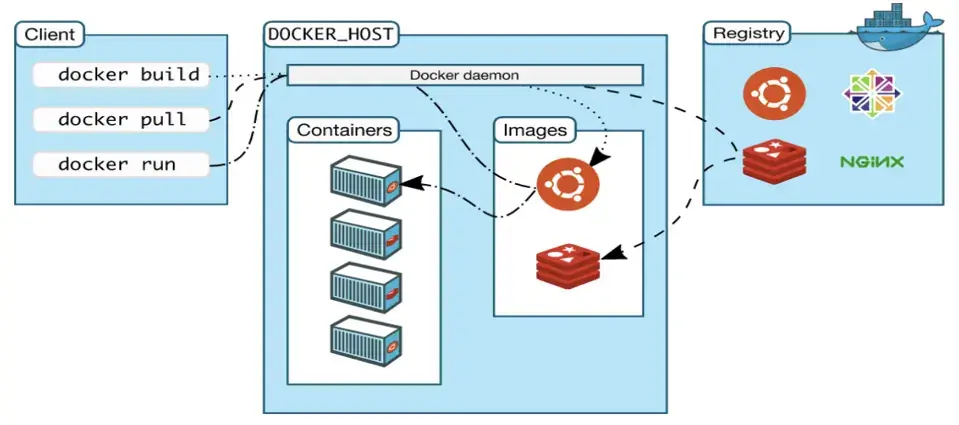
1. Consistent Development Environments
One of the most significant advantages of Docker is its ability to create consistent development environments across different machines and platforms.
- Eliminating "It Works on My Machine" Problems: We've all been there – code works perfectly on one developer's machine but fails on another's or in production. Docker containers package the application and all its dependencies, ensuring that if it works in one environment, it will work in all others.
- Easy Onboarding of New Team Members: New team members can get up and running quickly by simply pulling the Docker image and starting the container, rather than spending hours or days setting up their development environment.
2. Improved Collaboration
Docker facilitates better collaboration among team members and across different teams.
- Sharing Development Environments: Developers can easily share their exact development setup with others, ensuring everyone is working with the same environment.
- Version Control for Environments: Just as you version control your code, Docker allows you to version your development environments. This means you can track changes to your environment alongside your code changes.
3. Faster Development Cycles
Docker can significantly speed up your development cycles in several ways:
- Quick Start-up and Tear-down: Docker containers can be started and stopped in seconds, allowing developers to quickly switch between projects or test different configurations.
- Isolated Testing Environments: Each feature or bug fix can be developed and tested in its own isolated container, reducing conflicts and allowing for parallel development.
4. Simplified Dependency Management
Managing dependencies can be a major headache in software development. Docker simplifies this process:
- Isolating Dependencies: Each Docker container includes its own set of dependencies, preventing conflicts between different projects or different versions of the same library.
- Reproducible Builds: By specifying exact versions of dependencies in your Dockerfile, you ensure that builds are reproducible across different environments and times.
5. Enhanced Productivity
By automating many of the setup and configuration tasks, Docker allows developers to focus more on writing code and solving problems.
- Reducing Environment Setup Time: Instead of spending hours configuring development environments, developers can get started with a simple docker pull and docker run.
- Focusing on Core Development Tasks: With less time spent on configuration and troubleshooting environment issues, developers can dedicate more time to actual coding and problem-solving.
6. Easier Continuous Integration/Continuous Deployment (CI/CD)
Docker plays well with CI/CD pipelines, enhancing the entire development lifecycle:
- Consistent Environments Across Stages: The same Docker image can be used in development, testing, and production, ensuring consistency throughout the pipeline.
- Simplified Deployment Process: Deploying a Docker container is usually simpler and more reliable than deploying a traditional application, as all dependencies are included in the container.
Real-World Example: Spotify's Docker Journey

Spotify, the popular music streaming service, is a great example of how Docker can transform development processes at scale. They moved their backend services to Docker containers, which allowed them to:
- Reduce build times from 15 minutes to less than 1 minute.
- Increase the number of deployments per day from 10 to over 100.
- Improve resource utilization, reducing their number of servers by 65%.
This case study demonstrates how Docker can significantly improve efficiency and scalability, even for large, complex systems.
Getting Started with Docker
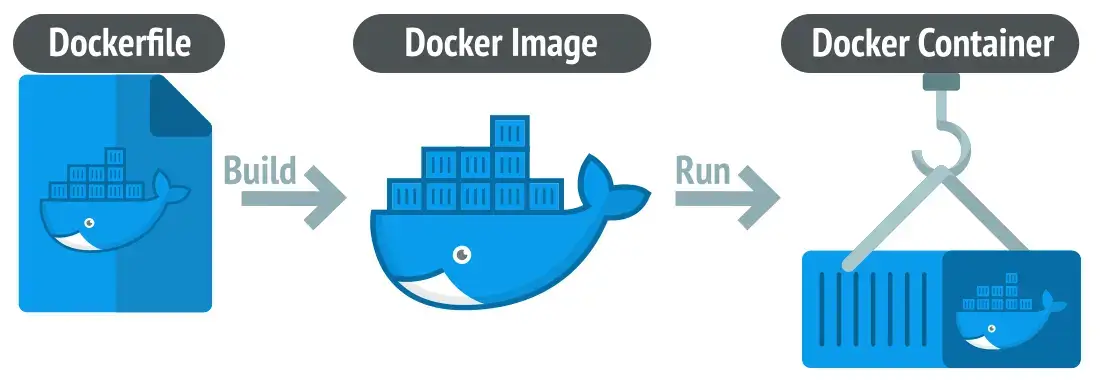
If you're convinced of Docker's benefits and want to incorporate it into your development workflow, here are some basic steps to get started:
- Install Docker: Download and install Docker for your operating system from the official Docker website.
- Learn Basic Commands: Familiarize yourself with basic Docker commands like docker pull, docker run, docker build, and docker-compose.
- Create a Dockerfile: Start by creating a simple Dockerfile for one of your projects. This file defines how your Docker image should be built.
- Build and Run Your Container: Use the docker build command to create an image from your Dockerfile, then use docker run to start a container from that image.
- Integrate with Your Development Workflow: Gradually integrate Docker into your daily development tasks, starting with simple use cases and expanding as you become more comfortable.
Common Challenges and Solutions
As you start using Docker, you might encounter some challenges. Here's an overview of common issues and their solutions, including a note on Docker's performance across different operating systems:
1. Performance across different operating systems:
- Ubuntu: Docker performs exceptionally well on Ubuntu systems, with minimal overhead. This is because Docker was originally developed for Linux and integrates seamlessly with the Linux kernel.
- macOS and Windows: Docker can be slower on these operating systems due to the additional virtualization layer required. To mitigate this:
- Use volume mounts for code to improve file system performance.
- Keep other data within the container to reduce I/O overhead.
- Consider using Docker Desktop's WSL 2 backend on Windows for improved performance.
2. Image Size: Docker images can become large, which can slow down deployments and increase storage costs. To address this:
- Use multi-stage builds to separate build-time dependencies from runtime dependencies.
- Opt for alpine-based images when possible, as they are significantly smaller than full-fledged OS images.
- Remove unnecessary files and clean up package manager caches in your Dockerfile.
3. Security: Container security is crucial to protect your applications and data. Follow these best practices:
- Always use trusted base images from official repositories.
- Regularly update your images to include the latest security patches.
- Implement the principle of least privilege by running containers as non-root users when possible.
- Use Docker's built-in security features like seccomp, AppArmor, and user namespaces.
- Regularly scan your images for vulnerabilities using tools like Docker Scout or third-party security scanners.
By being aware of these challenges and implementing the suggested solutions, you can ensure a smoother and more efficient Docker experience across different environments, while maintaining robust security practices.
Benefits of Docker for Databases
Docker has revolutionized the way we deploy and manage applications, and databases are no exception. Here are the key benefits of using Docker for databases:
1. Consistency Across Environments
Docker ensures that your database runs in the same environment, regardless of where it's deployed. This eliminates the "it works on my machine" problem and makes it easier to move from development to production.
- Development: Developers can run the exact same database version and configuration locally as in production.
- Testing: QA can test against production-like database setups without complex environment setup.
- Production: Deploying to production becomes more reliable as the environment is consistent with testing and development.
2. Easy Version Management
Docker makes it simple to manage different versions of databases:
- Run multiple versions of the same database simultaneously for testing or migration purposes.
- Quickly switch between database versions without complex installation/uninstallation processes.
- Test application compatibility with different database versions effortlessly.
3. Simplified Database Administration
Docker streamlines many database administration tasks:
- Quick Setup: Spin up a new database instance with a single command.
- Backup and Restore: Use Docker volumes to easily backup and restore data.
- Scaling: Quickly deploy additional database instances for read replicas or sharding.
4. Enhanced Security
Docker provides several security benefits for databases:
- Isolate the database from the host system and other containers.
- Implement network segmentation easily using Docker's networking features.
- Regularly update to the latest secure database images without complex upgrade processes.
5. Portability
Dockerized databases are highly portable:
- Move your database setup between different cloud providers or to on-premises infrastructure with minimal changes.
- Simplify database migration processes by moving entire containerized database environments.
6. Simplified Continuous Integration/Continuous Deployment (CI/CD)
Docker facilitates better CI/CD practices for database-dependent applications:
- Spin up test databases quickly for automated testing in CI pipelines.
- Ensure that staging environments closely mirror production database setups.
- Simplify database schema and data migrations as part of the deployment process.
7. Cost Efficiency
Using Docker for databases can lead to cost savings:
- Reduce the need for dedicated database servers in development and testing.
- Optimize resource usage in production by running multiple containerized databases on the same host.
- Simplify database management, potentially reducing DBA time and costs.
While Docker offers numerous benefits for database management, it's important to note that it may not be suitable for all use cases, particularly for large-scale, high-performance production databases where bare-metal or VM deployments might still be preferred. However, for many development, testing, and even production scenarios, Docker can significantly simplify database management and improve overall development workflows.
Conclusion
Docker has revolutionized the software development process by providing consistent, isolated environments that can be easily shared and deployed. By leveraging Docker, development teams can boost their productivity, improve collaboration, simplify dependency management, and streamline their CI/CD pipelines.
While there may be a learning curve, the benefits of incorporating Docker into your development workflow far outweigh the initial investment of time and effort. As we've seen from real-world examples like Spotify, the impact can be transformative.
So, why not give Docker a try? Start small, perhaps with a single project, and gradually expand its use as you and your team become more comfortable with the technology. Your future self (and your team) will thank you for the smoother, more efficient development process that Docker enables.
Remember, in the ever-evolving world of software development, tools like Docker aren't just nice to have – they're becoming essential for staying competitive and delivering high-quality software efficiently.





